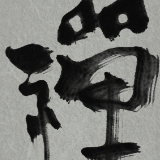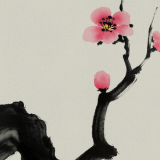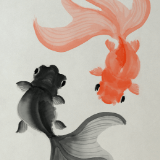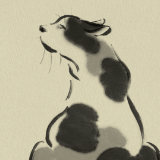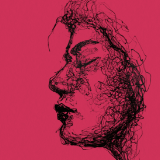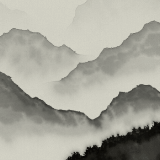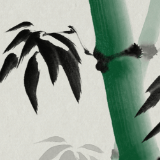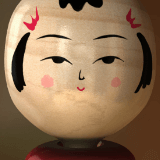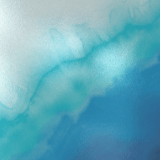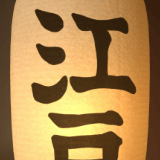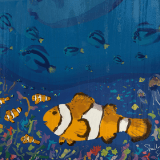Beautiful harmony of the soul.
The sensation of
a skillful stroke.
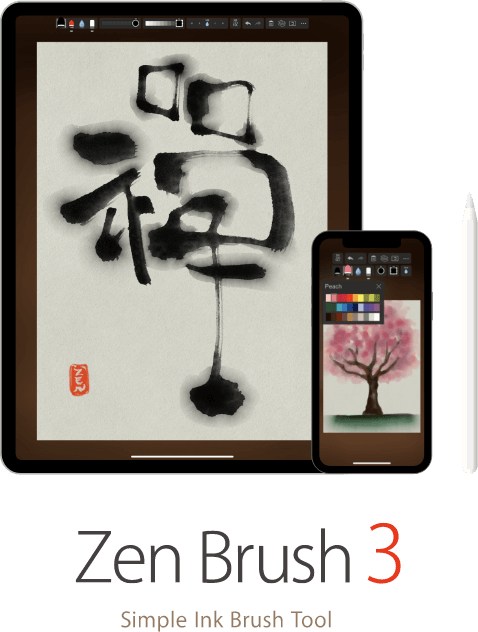
Zen Brush 3 is a drawing app focused on the strong yet beautiful feel of
the East Asian ink brush.
Create subtle expressions with the newly added "water" and "color" functionality.
Providing a simple and intuitive user interface imbued with the Zen spirit,
this app is designed to be optimal for performing Zen art.
Natural wetness control. Elegant three-dimensional depiction.
The adjustable amount of water makes it possible to create expressions ranging from powerful edge effects to the distinctive texture of Asian-ink paintings where ink gradually soaks in Japanese paper.
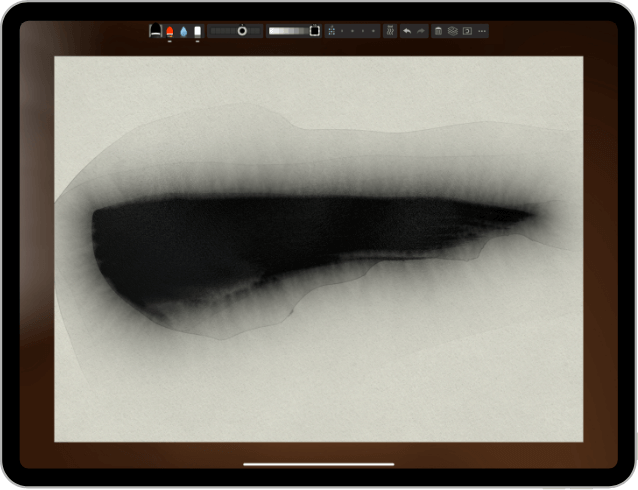
Natural ink blurring. Blending ink tones.
Effects which were difficult to achieve, such as "nijimi" (bleeding) where colors mix and smooth "bokashi" (blurring), are now available. The drawing engine based on physical simulation reproduces shades ranging from dark, thick ink to light, diluted ink. Try creating subtle artwork that leverages bleeding to create shadowy depictions and light coatings.
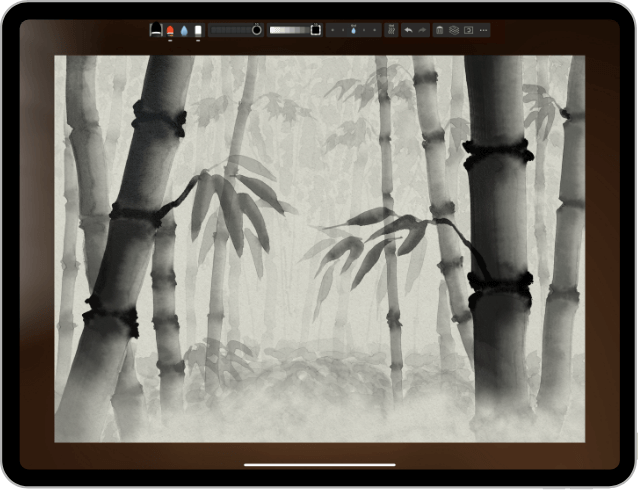
Enjoyable color ink painting. Charmingly vivid.
You can now use 30 rich colors along with the black ink. Color can be used in all kinds of ways such as color ink paintings, signatures, seals, corrections, accent color, etc. By controlling the amount of water, you can also adjust the mix of colors in your paintings.
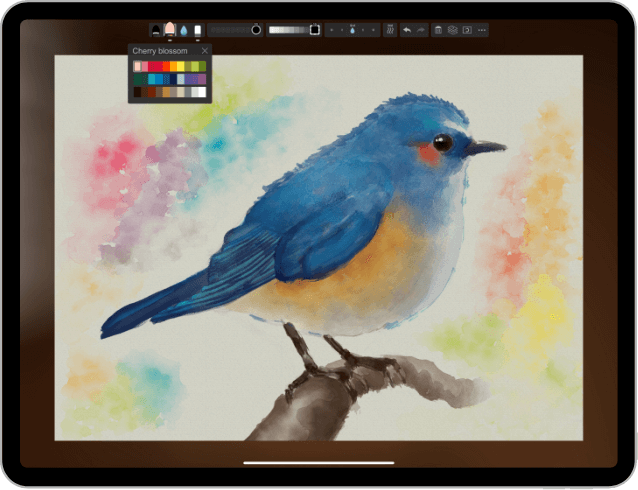
3D model that recreates strength and beauty. More brush-like than a real brush.
Strokes change according to the movement of your finger, providing a sensation just like a real ink brush. The drawing system that simulates a 3D model of an East Asian ink brush provides even more varied and natural styles of brush handling than the previous version.
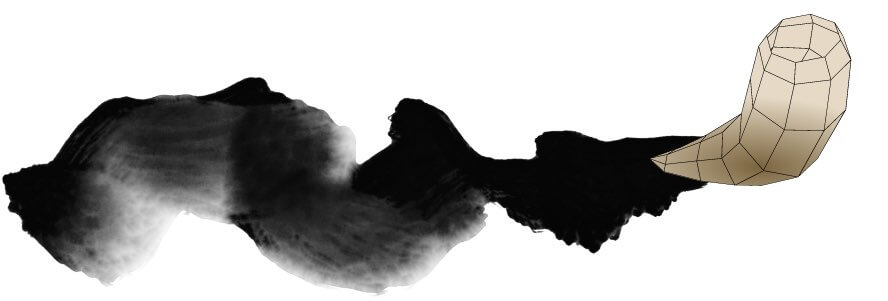
Advanced editing and support functionality. Editing and guides.
Layer functionality was added, providing various editing capabilities. You can now import images, move, rotate, scale or reverse left and right. Furthermore, the improved guide display functionality adds extensive settings ranging from adjustable numbers of characters to divisions and grid display.
Brush handling with even more variation. Wider expressiveness with a stylus.
Supports pressure sensitive styluses. Pleasant drawing sensation thanks to the adjustable brush pressure sensitivity. The tilt sensitivity can also be adjusted for styluses that support tilt. 3D Touch pressure is available for iPhone (6s - XS). The Windows version supports styluses and graphic tablets compatible with Windows Ink.
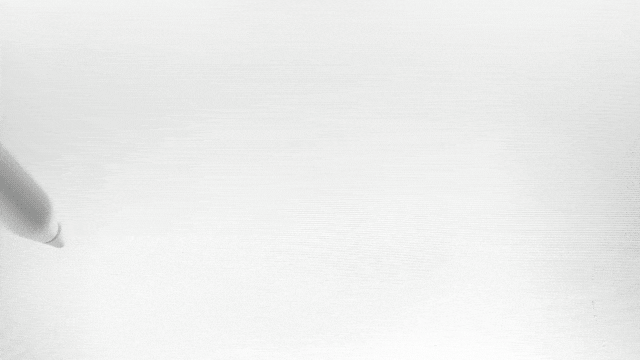
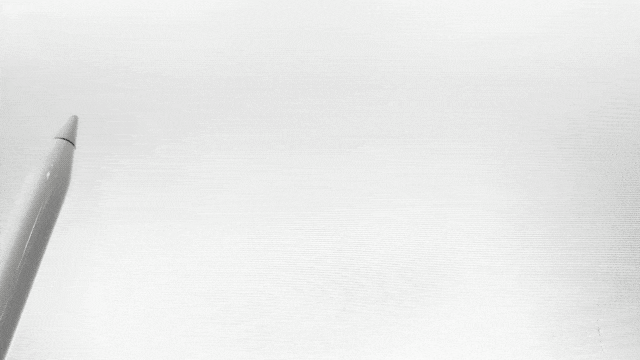
| Product support by platform | Pressure | Tilt | Supplement |
|---|---|---|---|
| Apple Pencil (1st and 2nd generations) | Support for second generation double-tap functionality. | ||
| Surface Pen / Surface Slim Pen 2 | Support for Surface Slim Pen 2 tactile signals. Support for eraser functionality. | ||
| HUAWEI M-Pencil (1st and 2nd generation) | Second generation double-tap functionality not supported. |
Fun 3D templates. Select new styles.
Complement your artwork with a new look using one of the 89 high quality background style templates. Includes fun styles such as the 3D "Ema" (votive tablet), "kokeshi" (Japanese doll), and more. Enjoy an even greater immersion into the world of the Japanese ink brush.
Artwork using backgrounds
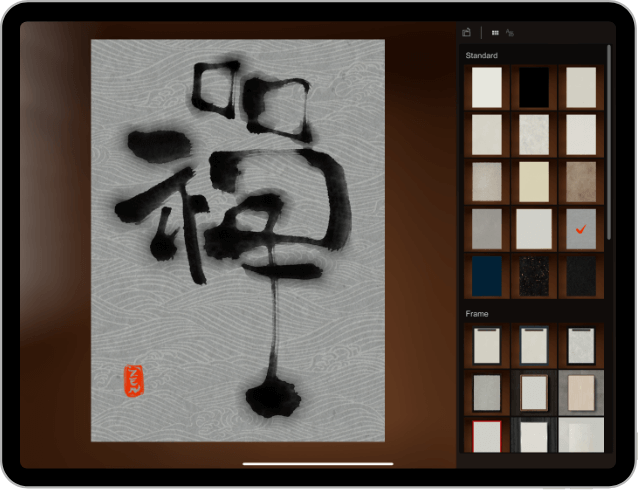

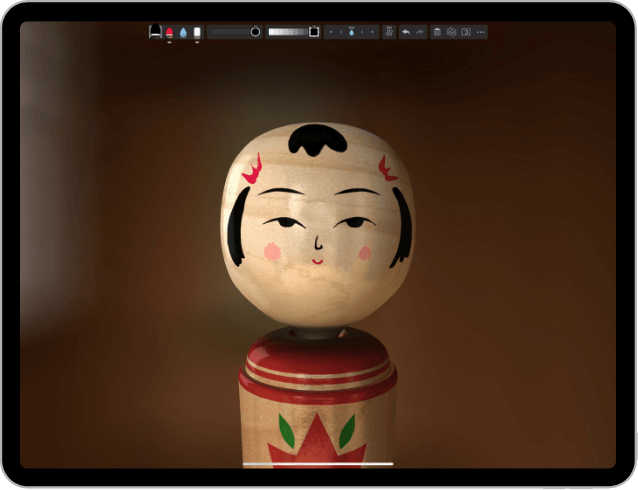

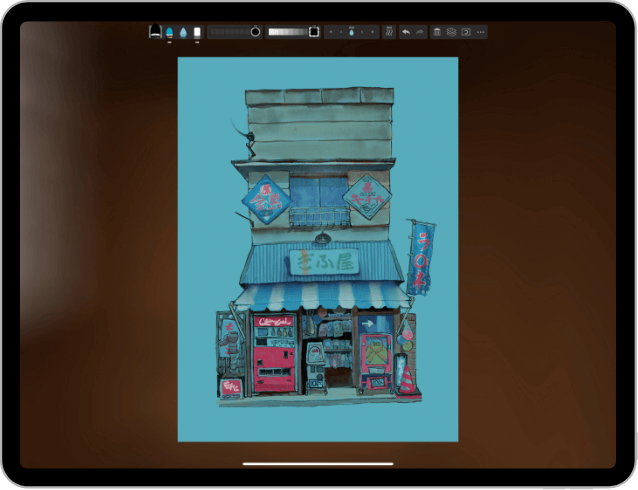
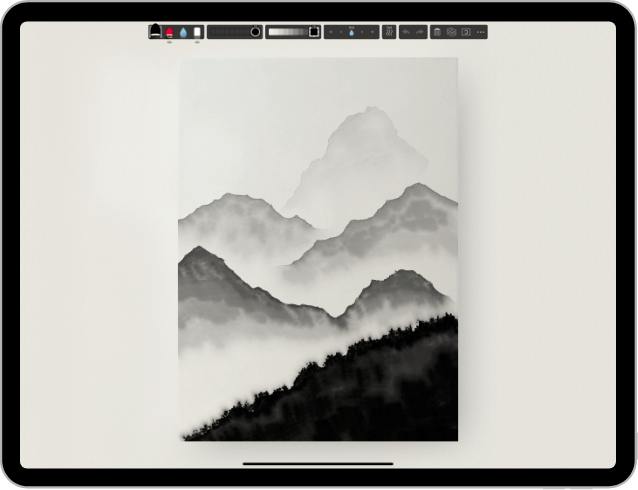
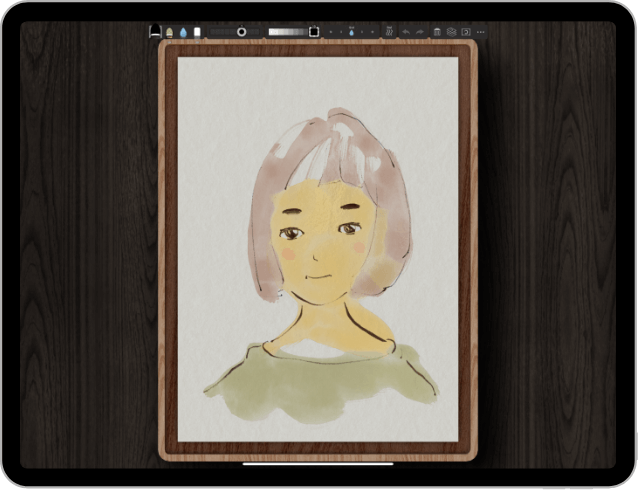
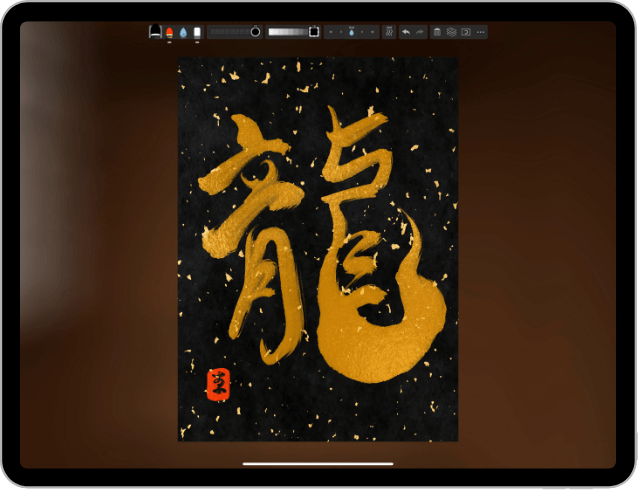
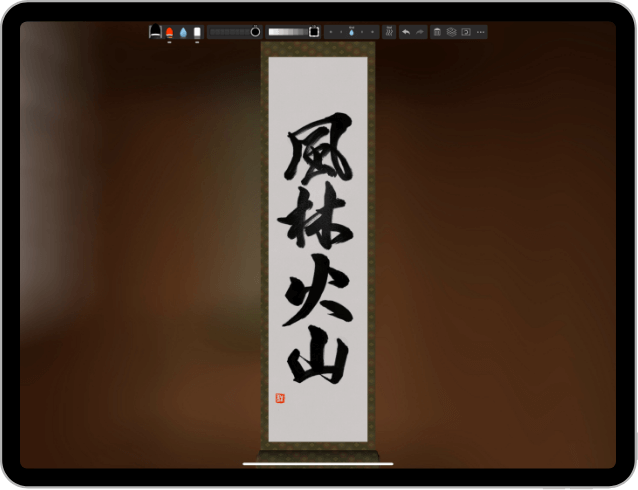
Features:
-
5 main toolsNew
(ink brush, color brush, water brush, eraser, blotting paper).
- 10 levels of thickness.
- 5 levels of water (not applicable to blotting paper).New
- 10 levels of ink tone (not applicable to water brush and blotting paper).New
- Color palette with 30 colors.New
- 89 background style templates.New
- Drying functionality (fast dry, instant dry, adjustable natural dry).New
- Layers functionality (move / rotate / scale / reverse left and right / white transparency / gradation effect).New
- Guide display.New
- Movable toolbar (top / bottom / left / right).New
- Canvas zoom (zoom in and out with pinch gestures).
- Undo / redo (5 levels).
- Export functionality (formats: JPEG, PNG, transparent PNG (no background)).
- Support for Apple Pencil (1st and 2nd generation, on supported devices).
- Stylus support for Android (pressure available where supported by the Android OS).
- Support for stylus and graphic tablets compatible with Windows Ink.
- Support for HUAWEI M-Pencil (1st and 2nd generation. On compatible devices only.)
- Support for 3D Touch (on supported devices: iPhone 6S - XS).
- Drawing tool selection (finger and stylus / stylus only).New
- Adjustable brush pressure sensitivity (5 levels, with supported stylus only).
- Adjustable tilt sensitivity (5 levels, with supported stylus only).
- Gesture functionality (pinch zoom and drag, zoom toggle with 2-finger tap).
- 3D brush display (enable / disable).
- Pointer display (enable / disable).New
- 5 levels of canvas resolution.New
Maximum 3072 x 4096 pixels (the higher resolutions do not work on devices with lower specs).